
 |
Sisulizer 1.6.13 企業版
■ 軟體說明:
∥軟體名稱:Sisulizer ∥版本資訊:1.6.13 ∥檔案大小:19.3 MB (20,340,483 位元組) ∥軟體分類:軟體本地化 ∥系統環境:Windows Vista/XP/2000 ∥存放空間:BDG ∥官方站台:http://www.sisulizer.com/downloads.shtml ∥中 文 化:YoYo 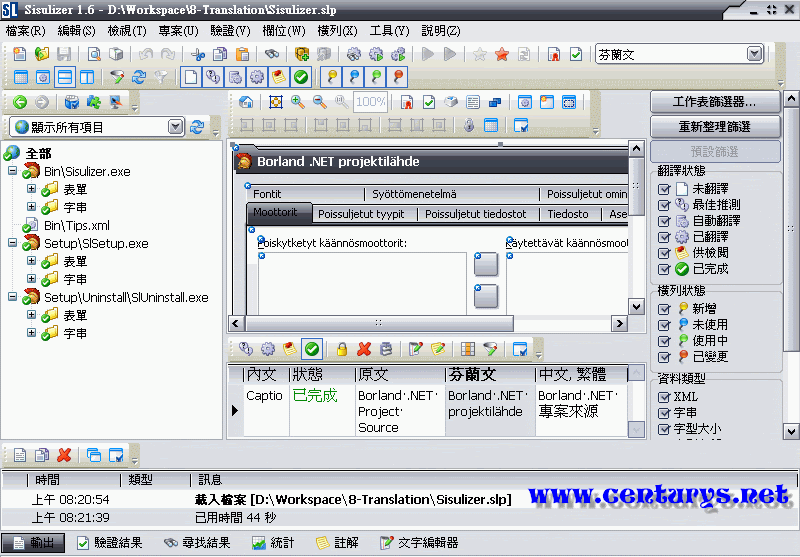 ■ 軟體簡介: Sisulizer 跟 Heaven 兄翻譯的 Multilizer 軟體本地化工具相似;您只要三個步驟:掃瞄應用程式來源並定位好文字;使用 Sisulizer 的視覺化編輯工具翻譯;組建本地化目標,即可完成軟體本地化。 關於中文化: 引用:
引用:
檔案下載:http://www.badongo.com/file/4607684 MD5: 語法:
EE65A45F670084C40821EFF49C969001解壓碼: 語法:
CENTURYS 網際論壇 中文化開發團隊 |
Sisulizer 1.6.x 翻譯記憶使用說明
1. 透過 [檔案 -> 儲存到翻譯記憶]:
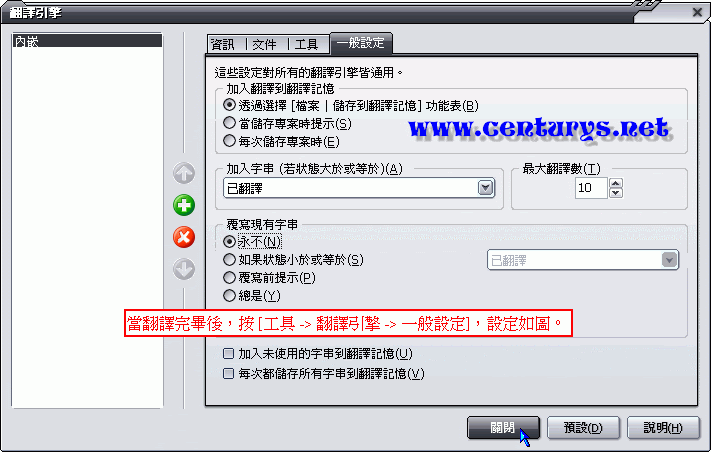 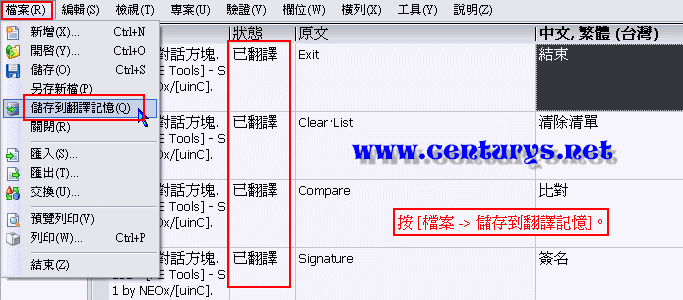 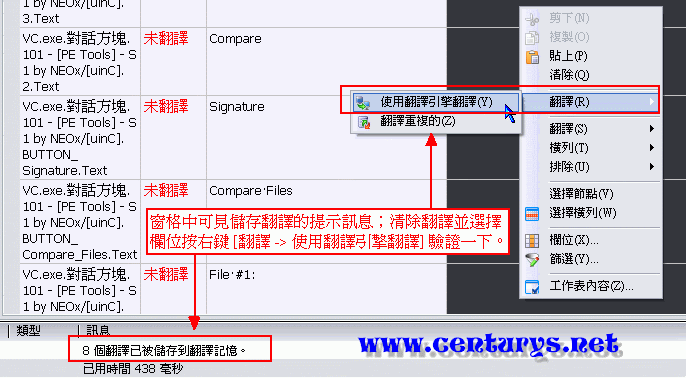 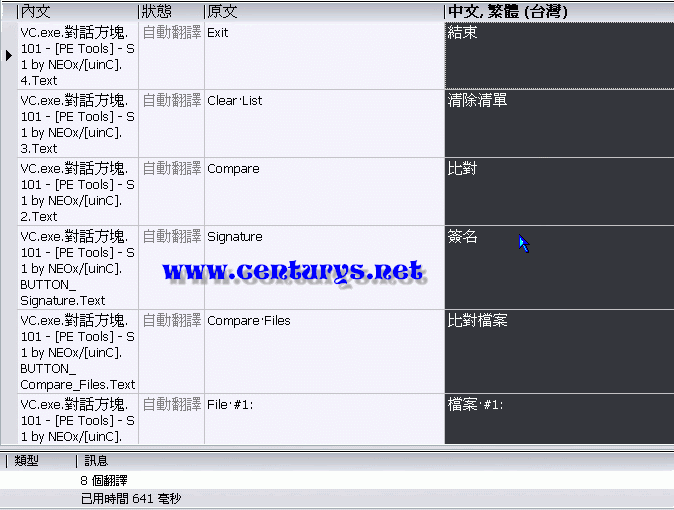 2. 匯出翻譯再匯入: 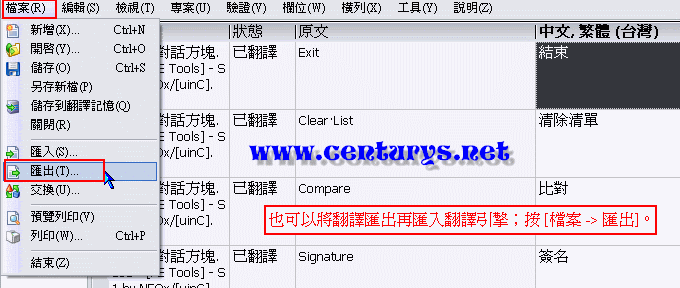 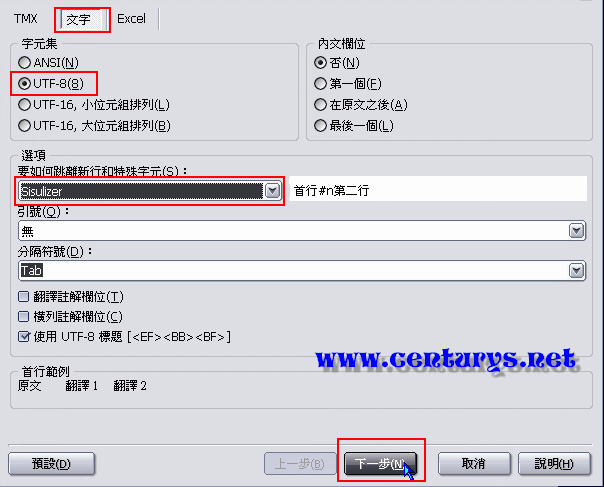 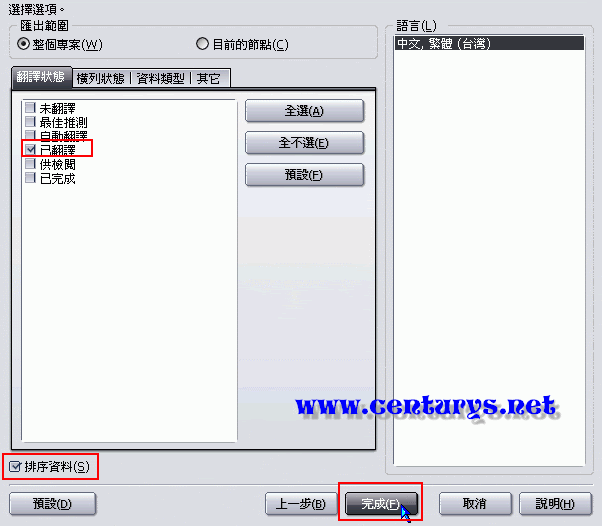 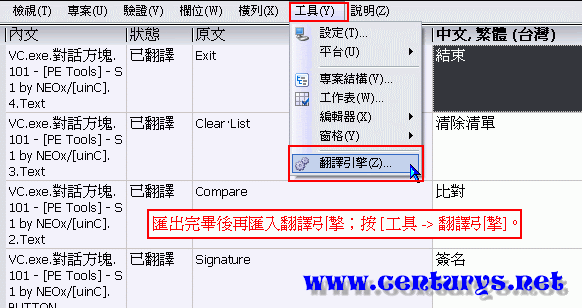 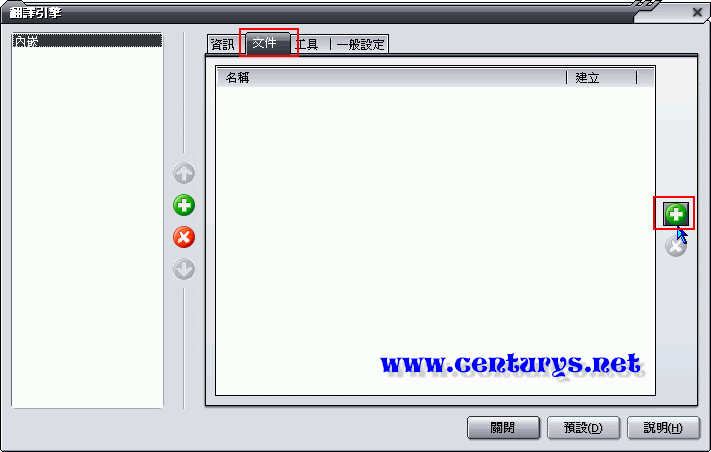 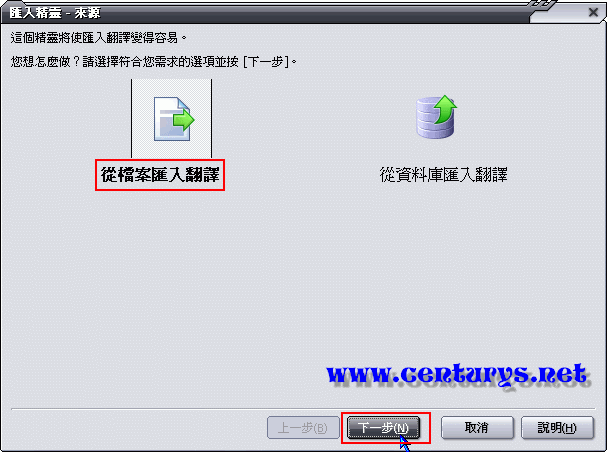 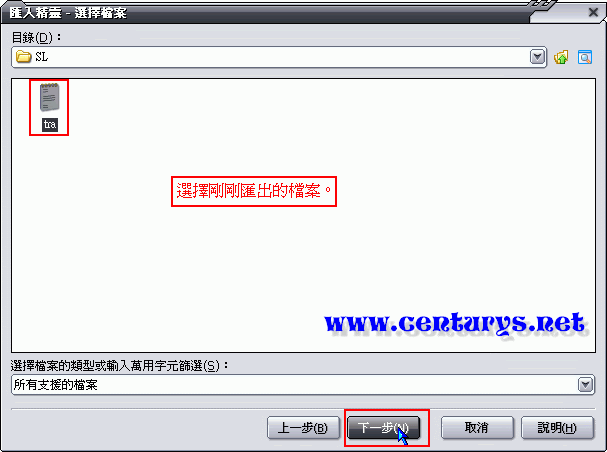 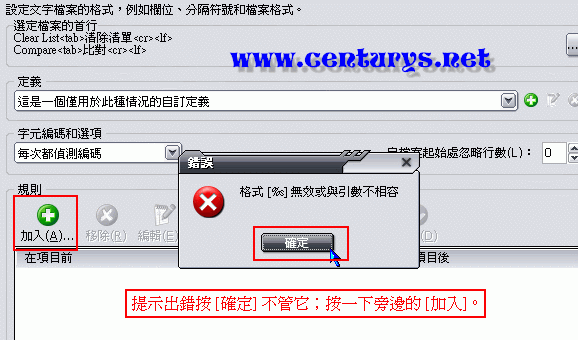 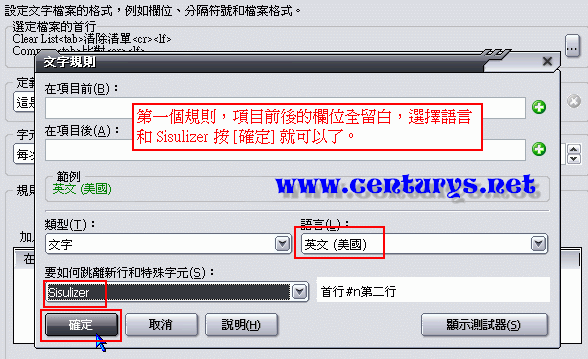 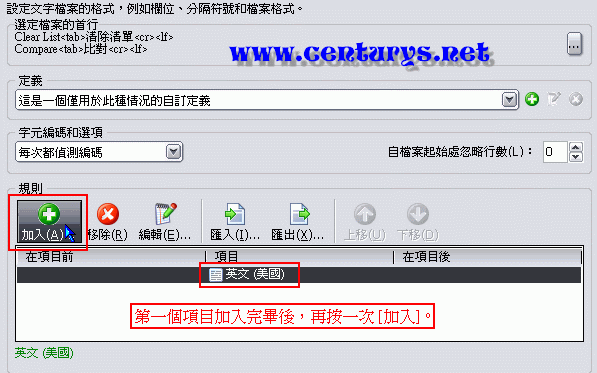 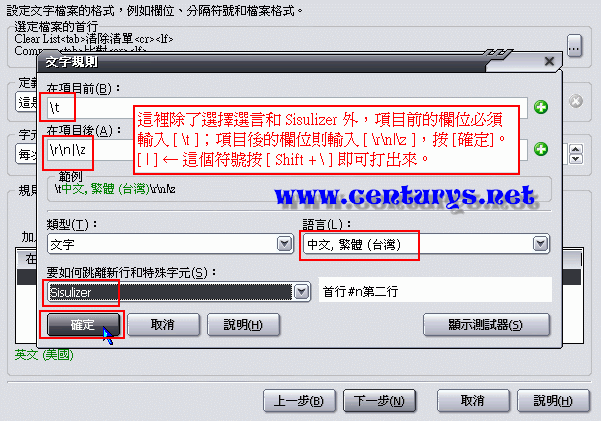   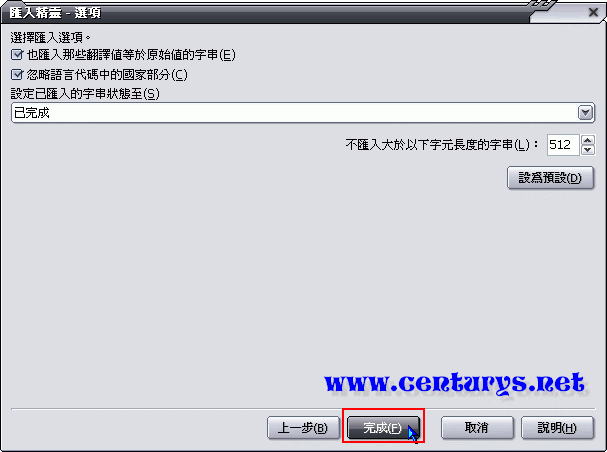 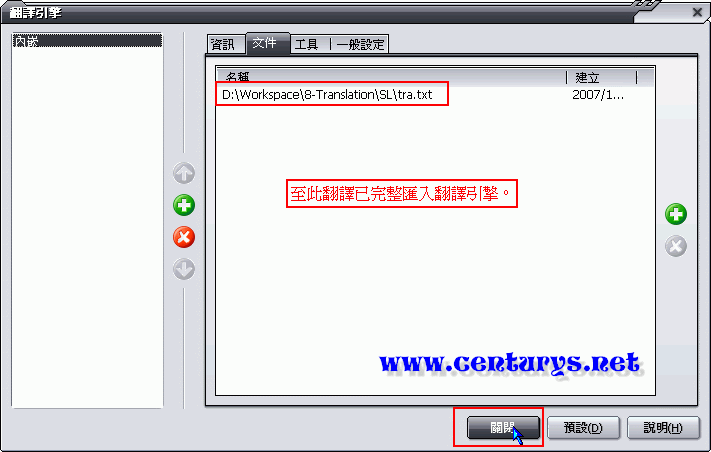 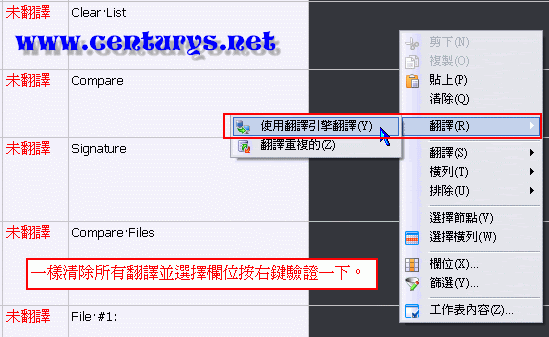 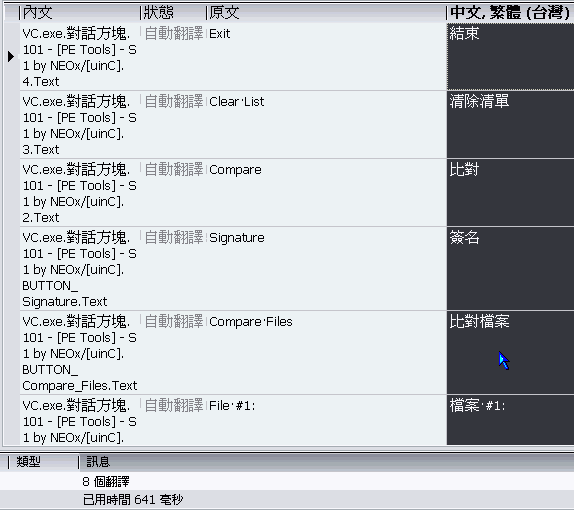 |
果然順利翻譯了很多原本無法解決的問題
非常感激樓主無私的分享 目前的問題是 翻譯速度加快 但是翻譯完的軟體執行上出了個問題 主要是下拉式選單的內容不見了 是不是我翻譯過頭了 等明天我在把問題做個圖放上來 請大大提提議建 感激不盡 |
引用:
|
版主太客氣了
您的貢獻是眾所皆知 一直打攪您 實在對不起 也實在謝謝您 所以勉強可以有一點點成果出來 我的新問題是 用您教的新方法後 有的選單出現"點擊對映" 先不管他 組建軟體後 執行新翻譯過的軟體 這些地方的選單(list)的選項不見了 例如人名的名單不見了 可以不要改變"點擊對映"的這個項目嗎? |
引用:
 |
| 所有時間均為台北時間。現在的時間是 06:46 PM。 |
Powered by vBulletin® 版本 3.6.8
版權所有 ©2000 - 2026, Jelsoft Enterprises Ltd.
『服務條款』
* 有問題不知道該怎麼解決嗎?請聯絡本站的系統管理員 *