
 |
Google Chrome新增分頁與搜尋被綁架
最近發現我的Chrome瀏覽器似乎被綁架了...
網址是 https://tw.search.yahoo.com/?fr=hp-d...ssyctab_bd_com 來以為只要把chrome的設定改一改就沒事,但發現完全沒用... 重設為預設值和用adwcleaner也沒用。 請問我該怎麼辦?? |
前期作業 :
清除所有瀏覽紀錄跟 Cookie ,馬上關閉 Chrome 瀏覽器,再開啟 Chrome , 然後按照下方步驟設定。 1 : 開啟 Chrome 瀏覽器,網址列上鍵入 語法:
chrome://settings/然後按一下 Enter 鍵進入 設定 畫面。 2 : 網頁往下拉,點最下方的 顯示進階設定... , 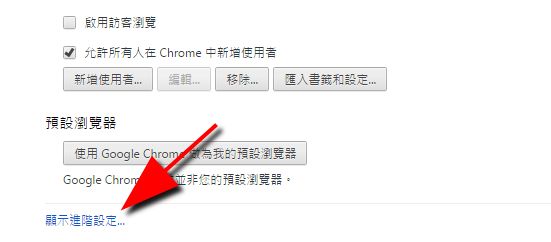 3 : 進入進階設定畫面之話,再把視窗網最下方拉, 可以看到 重新設定 的選項,再點取 重新設定 按鈕,  4 : 點完 重新設定 按鈕後,直接關閉 Chrome 瀏覽器, 等個幾秒鐘,重新開啟 Chrome 瀏覽器看看。 |
第二種方式,
到控制台,新增移除程式內, 尋找 Yahoo Tools bar 之類類似字樣的工具軟體, 把它移除。 移除之後,在按照樓上建議重新設定看看。 |
謝謝!
不過 方法一 我之前已經試過了, 而控制台裡也沒有toolbar, sweet page之類的程式, 有些懷疑 這情況是否中毒(我沒有裝過yahoo messenger之類的程式),但又不會檢查... |
引用:
1 : 開啟 Chrome 瀏覽器,鍵入 chrome://extensions/ 然後進入擴充功能, 把 Yahoo search 移除。 然後進入設定視窗,找到 搜尋 選項,點取管理搜尋引擎, 把 Yahoo 搜尋跟其他的搜尋去除,只留下 Google 搜尋, 接著關閉 Chrome 瀏覽器。 2 : 桌面上,對著 Chrome 瀏覽器的捷徑點右鍵,選內容, 依照下方圖示顯示兩個欄位, 留下下方文字, "C:\Program Files (x86)\Google\Chrome\Application\chrome.exe" "C:\Program Files (x86)\Google\Chrome\Application" 把多餘的文字刪除, 先按套用,再按確定之後跳離設定視窗。 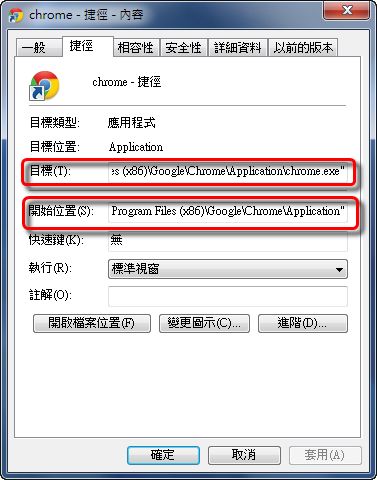 3 : 到如果還是不能解決,請到本區塊置頂文章下載檔案後, 把掃描文件在這貼上給大家研讀判斷 : http://forum.slime.com.tw/thread208952.html 這不是中毒,也不是綁架, 而是您安裝某些免費軟體或是到其他網頁後, 自己按確定之後安裝的 Yahoo Search 功能。 |
啊!...抱歉沒有先讀過版規...
還有之前手賤想說重新安裝看看好了,結果穿裝後就無法再裝回來了。(一直卡在準備中) 不過用了HiJackThis後產生的是下面這個嗎? Logfile of Trend Micro HijackThis v2.0.4 Scan saved at 下午 03:06:16, on 2015/7/1 Platform: Windows 7 (WinNT 6.00.3504) MSIE: Internet Explorer v9.00 (9.00.8112.16476) Boot mode: Normal Running processes: C:\Windows\system32\Dwm.exe C:\Windows\system32\taskhost.exe C:\Windows\Explorer.EXE C:\Program Files\Boot Camp\Bootcamp.exe C:\Program Files\iTunes\iTunesHelper.exe C:\Windows\System32\hkcmd.exe C:\Windows\System32\igfxpers.exe C:\Program Files\Smart File Advisor\SFAUpdater.exe C:\Users\user\AppData\Roaming\CoSoSys\HDDtoGO\HDDtoGOLaunch.exe C:\Users\user\AppData\Roaming\Spotify\SpotifyWebHelper.exe C:\Program Files\Windows Sidebar\sidebar.exe C:\Program Files\NetLimiter 3\NLClientApp.exe C:\Program Files\Codebox\BitMeter\BitMeter2.exe C:\Program Files\HTC\HTC Sync Manager\HTC Sync\adb.exe C:\Users\user\AppData\Local\Temp\q3ugy84b.tmp\ChromeSetup.exe C:\Users\user\AppData\Local\Temp\GUM4559.tmp\GoogleUpdate.exe C:\Program Files\Safari\Safari.exe C:\Program Files\Safari\Apple Application Support\WebKit2WebProcess.exe C:\Users\user\AppData\Local\Temp\7ocegcyn.tmp\HijackThis.exe O2 - BHO: MSS+ Identifier - {0E8A89AD-95D7-40EB-8D9D-083EF7066A01} - C:\Program Files\McAfee Security Scan\3.8.150\McAfeeMSS_IE.dll O2 - BHO: Java(tm) Plug-In SSV Helper - {761497BB-D6F0-462C-B6EB-D4DAF1D92D43} - C:\Program Files\Java\jre1.8.0_31\bin\ssv.dll O2 - BHO: XunleiBHO - {889D2FEB-5411-4565-8998-1DD2C5261283} - (no file) O2 - BHO: Staging - {C35B7206-62EB-F808-5475-18A6FDE7DD94} - c:\Users\All Users\dl159\159.dll O2 - BHO: Strong Signal - {c723a437-2eaf-466d-a95b-3fa0966bf88c} - C:\Program Files\Strong Signal\Extensions\c723a437-2eaf-466d-a95b-3fa0966bf88c.dll (file missing) O2 - BHO: Java(tm) Plug-In 2 SSV Helper - {DBC80044-A445-435b-BC74-9C25C1C588A9} - C:\Program Files\Java\jre1.8.0_31\bin\jp2ssv.dll O4 - HKLM\..\Run: [Apple_KbdMgr] C:\Program Files\Boot Camp\Bootcamp.exe O4 - HKLM\..\Run: [APSDaemon] "C:\Program Files\Common Files\Apple\Apple Application Support\APSDaemon.exe" O4 - HKLM\..\Run: [QuickTime Task] "C:\Program Files\QuickTime\QTTask.exe" -atboottime O4 - HKLM\..\Run: [iTunesHelper] "C:\Program Files\iTunes\iTunesHelper.exe" O4 - HKLM\..\Run: [IgfxTray] "C:\Windows\system32\igfxtray.exe" O4 - HKLM\..\Run: [HotKeysCmds] "C:\Windows\system32\hkcmd.exe" O4 - HKLM\..\Run: [Persistence] "C:\Windows\system32\igfxpers.exe" O4 - HKLM\..\Run: [Smart File Advisor] "C:\Program Files\Smart File Advisor\sfa.exe" /checkassoc O4 - HKLM\..\Run: [SFAUpdater] "C:\Program Files\Smart File Advisor\SFAUpdater.exe" O4 - HKCU\..\Run: [GarenaPlus] "C:\Program Files\Garena Plus\GarenaMessenger.exe" -autolaunch O4 - HKCU\..\Run: [Voobly] "C:\Program Files\Voobly\voobly.exe" --startup O4 - HKCU\..\Run: [HDDtoGOLaunch] C:\Users\user\AppData\Roaming\CoSoSys\HDDtoGO\HDDtoGOLaunch.exe O4 - HKCU\..\Run: [Spotify Web Helper] "C:\Users\user\AppData\Roaming\Spotify\SpotifyWebHelper.exe" O4 - HKCU\..\Run: [Sidebar] C:\Program Files\Windows Sidebar\sidebar.exe /autoRun O4 - HKCU\..\Run: [NetLimiter] C:\Program Files\NetLimiter 3\NLClientApp.exe /tray O4 - HKUS\S-1-5-18\..\RunOnce: [SPReview] "C:\Windows\System32\SPReview\SPReview.exe" /sp:1 /errorfwlink:"http://go.microsoft.com/fwlink/?LinkID=122915" /build:7601 (User 'SYSTEM') O4 - HKUS\.DEFAULT\..\RunOnce: [SPReview] "C:\Windows\System32\SPReview\SPReview.exe" /sp:1 /errorfwlink:"http://go.microsoft.com/fwlink/?LinkID=122915" /build:7601 (User 'Default user') O4 - Startup: MEGAsync.lnk = user\AppData\Local\MEGAsync\MEGAsync.exe O4 - Global Startup: Bitmeter2.lnk = C:\Program Files\Codebox\BitMeter\BitMeter2.exe O11 - Options group: [ACCELERATED_GRAPHICS] Accelerated graphics O15 - ESC Trusted Zone: http://*.update.microsoft.com O16 - DPF: {D27CDB6E-AE6D-11CF-96B8-444553540000} (Shockwave Flash Object) - http://fpdownload2.macromedia.com/ge...sh/swflash.cab O17 - HKLM\System\CCS\Services\Tcpip\..\{E724EBAE-B16B-4EB6-84ED-94A2308AA252}: NameServer = 120.107.179.10,120.107.179.50 O20 - AppInit_DLLs: C:/PROGRA~2/{6C018~1/191~1.1/cama.dll O23 - Service: Adobe Flash Player Update Service (AdobeFlashPlayerUpdateSvc) - Adobe Systems Incorporated - C:\Windows\system32\Macromed\Flash\FlashPlayerUpdateService.exe O23 - Service: Apple Mobile Device - Apple Inc. - C:\Program Files\Common Files\Apple\Mobile Device Support\AppleMobileDeviceService.exe O23 - Service: Apple OS Switch Manager (AppleOSSMgr) - Unknown owner - C:\Windows\system32\AppleOSSMgr.exe O23 - Service: Apple 時間服務 (AppleTimeSrv) - Apple Inc. - C:\Windows\system32\AppleTimeSrv.exe O23 - Service: Bonjour 服務 (Bonjour Service) - Apple Inc. - C:\Program Files\Bonjour\mDNSResponder.exe O23 - Service: Intel(R) Content Protection HECI Service (cphs) - Intel Corporation - C:\Windows\system32\IntelCpHeciSvc.exe O23 - Service: Ghijkl Nopqrstu Wxyabcde Ghij (Ghijkl Nopqrstu Wxy) - Unknown owner - C:\Windows\iyscgg.exe (file missing) O23 - Service: Google更新 服務 (gupdate) (gupdate) - Google Inc. - C:\Program Files\Google\Update\GoogleUpdate.exe O23 - Service: Google更新 服務 (gupdatem) (gupdatem) - Google Inc. - C:\Program Files\Google\Update\GoogleUpdate.exe O23 - Service: HTCMonitorService - Nero AG - C:\Program Files\HTC\HTC Sync Manager\HSMServiceEntry.exe O23 - Service: Intel(R) Integrated Clock Controller Service - Intel(R) ICCS (ICCS) - Intel Corporation - C:\Program Files\Intel\Intel(R) Integrated Clock Controller Service\ICCProxy.exe O23 - Service: iPod 服務 (iPod Service) - Apple Inc. - C:\Program Files\iPod\bin\iPodService.exe O23 - Service: Intel(R) Management and Security Application Local Management Service (LMS) - Intel Corporation - C:\Program Files\Intel\Intel(R) Management Engine Components\LMS\LMS.exe O23 - Service: McAfee Security Scan Component Host Service (McComponentHostService) - McAfee, Inc. - C:\Program Files\McAfee Security Scan\3.8.150\McCHSvc.exe O23 - Service: NetLimiter 3 Service (nlsvc) - Locktime Software - C:\Program Files\NetLimiter 3\nlsvc.exe O23 - Service: nProtect GameGuard Service (npggsvc) - Unknown owner - C:\Windows\system32\GameMon.des.exe (file missing) O23 - Service: Internet Pass-Through Service (PassThru Service) - Unknown owner - C:\Program Files\HTC\Internet Pass-Through\PassThruSvr.exe O23 - Service: Cyberlink RichVideo Service(CRVS) (RichVideo) - Unknown owner - C:\Program Files\CyberLink\Shared files\RichVideo.exe O23 - Service: Steam Client Service - Valve Corporation - C:\Program Files\Common Files\Steam\SteamService.exe O23 - Service: Intel(R) Management and Security Application User Notification Service (UNS) - Intel Corporation - C:\Program Files\Intel\Intel(R) Management Engine Components\UNS\UNS.exe O23 - Service: Update Mgr StrongSignal - Unknown owner - C:\Program Files\Common Files\0780f478-67ce-4ec3-98db-39a65f4618ce\updater.exe (file missing) -- End of file - 6909 bytes |
這個不是直接在toolbar上移除嗎:on_47:
|
O2 - BHO: XunleiBHO - {889D2FEB-5411-4565-8998-1DD2C5261283} - (no file)
參考以下網頁,疑似迅雷下載軟體中,被埋入疑似病毒後門的東西。no file 不是該檔案 已經移除,或者是 HijackThis 執行權限無法找到。在 Windows 登錄機碼中有殘留該 機碼。 http://www.exedlldb.com/hongkong/dll...eibho-dll.html http://translate.google.com.tw/trans...ho&prev=search http://translate.google.com.tw/trans...ml&prev=search O2 - BHO: Staging - {C35B7206-62EB-F808-5475-18A6FDE7DD94} - c:\Users\All Users\dl159\159.dll 參考以下網頁,疑似某種病毒 http://translate.google.com.tw/trans...E/&prev=search http://translate.google.com.tw/trans...px&prev=search O2 - BHO: Strong Signal - {c723a437-2eaf-466d-a95b-3fa0966bf88c} - C:\Program Files\Strong Signal\Extensions\c723a437-2eaf-466d-a95b-3fa0966bf88c.dll (file missing) 參考以下網頁,似乎是某種覆蓋式廣告體 http://translate.google.com.tw/trans...px&prev=search http://translate.google.com.tw/trans...tm&prev=search O4 - HKLM\..\Run: [Smart File Advisor] "C:\Program Files\Smart File Advisor\sfa.exe" /checkassoc O4 - HKLM\..\Run: [SFAUpdater] "C:\Program Files\Smart File Advisor\SFAUpdater.exe" 參考以下網頁,似乎是安裝 Alcohol 52% 時安裝的?沒啥作用可以刪除 http://shaurong.blogspot.tw/2013/11/...e-advisor.html http://sfmeteorij.blog.shinobi.jp/Entry/71/ 其他不知道 ...,以上是不是也不確定,說不定多數已經被某些反廣告軟體處理了 有關於這個首頁綁架的話 ... 有些是採用常駐程式監控,有些是以瀏覽器程式捷徑埋入 有些則是以,登錄檔修改 ... 可以參考另篇:瀏覽器首頁、廣告綁架 … 等自救法 如果是被常駐程式監控的方式,基本上只要是瀏覽器,尤其是知名的主流瀏覽器, 都會一起遭殃才對。 |
Chrome好了,謝謝大家的幫忙!!
(雖然我選擇重新安裝,不是把這些病毒解決啦。不過還是謝謝幫我找到這些問題找出來。找時間再解決嘍~) |
| 所有時間均為台北時間。現在的時間是 12:57 AM。 |
Powered by vBulletin® 版本 3.6.8
版權所有 ©2000 - 2026, Jelsoft Enterprises Ltd.
『服務條款』
* 有問題不知道該怎麼解決嗎?請聯絡本站的系統管理員 *