■ 軟體說明:
∥軟體名稱:Folder2MyPC
∥版本資訊:1.9
∥檔案大小:436 KB (446,536 位元組)
∥軟體分類:軟體本地化
∥系統環境:only Windows Vista. Only x86
∥軟體性質:免費軟體
∥存放空間:HTTP
∥官方站台:
http://eng.softq.org/Folder2mypc
∥中 文 化:YoYo
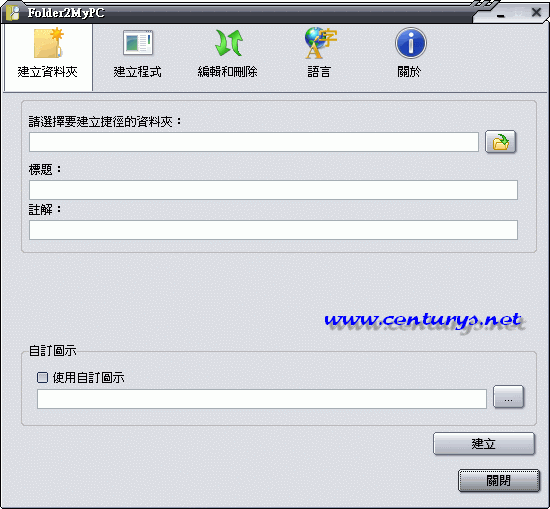
■ 軟體簡介:
檔案取自哇哇的
[綠色工廠],在此致謝;以下介紹引自網際網路:
引用:
|
有時候,我們經常會有一些軟體和資料夾經常要打開。很多人選擇將他們放在桌面上,但對於我這種「桌面潔癖」者似乎不適用,而且放在桌面上也常常會因為其它程式最大化將其擋住,使用起來會有些不便。雖然有很多快速啟動工具,但如果「我的電腦」這個位置可以自訂放進一些資料夾和程式,使用起來將會更加方便。
Folder2MyPC 就是可以實現這個需求的小軟體。它可以幫助您在「我的電腦」中加入任何您想加入的資料夾和程式,只需要按幾下滑鼠即可完成,非常方便。
而更有意義的是,加入在「我的電腦」中的資料夾,可以經由任何標準的檔案開啟、儲存方塊來快速的呼叫,免去了一層一層進入目錄的麻煩。這對於加速我們的日常工作來說非常有意義。
|
以下引自官方:
引用:
|
By help of this utility you can add any folders and programs in " My computer " and "Control panel"
The main features:
- Add/change/remove any folder and programs in a folders "My Computer" and "Control panel",
- You can chose how you want to open the folder (in a new window or not),
- Customize the shortcut's icon,
- Create shortcut's both for the current user and for all users of PC,
- Can be translated to other languages,
- Program loading for display of new folders, after creation of folders is not required.
|
註:雖然語言檔已遞交給官方:
http://eng.softq.org/folder2mypc_languages 也在官網發佈了,不過建議您若有用到這軟體,還是下載帖內的檔案使用;畢竟語言檔還是有許多不足的地方,如部份遺漏的字串,以及字型、字號的修改 ...等。
檔案下載:
http://0rz.tw/513qe
MD5:
語法:
63A15B4190E5492C988ADD861808EE30
解壓碼:
語法:
CENTURYS 網際論壇 中文化開發團隊