■ 軟體說明:
∥軟體名稱:Exeinfo PE
∥版本資訊:0.0.1.8 D
∥檔案內容:繁體中文 + PEiD & DiE 外掛模組
∥檔案大小:475 KB (487,128 位元組)
∥軟體分類:軟體本地化
∥存放空間:HTTP
∥檔案來源:
http://w15.easy-share.com/15738251.html
∥作者站台:
http://www.exeinfo.go.pl/
∥中 文 化:YoYo
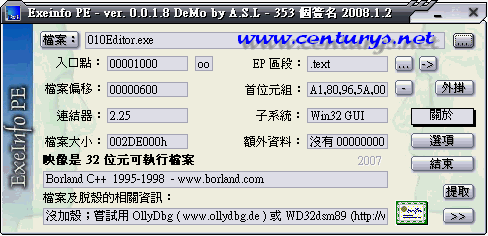
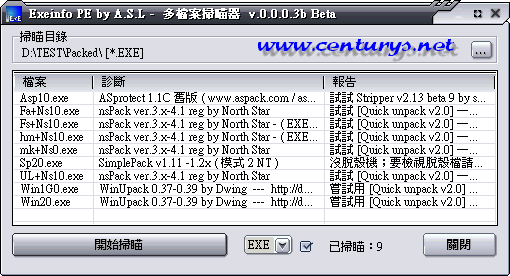
■ 軟體簡介:
Exeinfo PE 主要用於對 [殼] 的偵測,除了辨識殼的壓縮 / 保護 / 封裝方式和程式的類型外,亦提供了檔案及脫殼的相關資訊;軟體本身也附帶了幾個實用的小工具。
‧修正了一些翻譯;
如果您在使用中有見到錯誤的翻譯,希望您能不吝反應並給予指正,謝謝。
‧外掛模組還是之前的版本。
以下引自 [exeinfo-18-Demo.txt]:
引用:
|
added :
for non exe .pdf (version added)
non exe detection added :
video audio WMV/WMA ,Flash FWS,CWS ,HTML document ,Ogg audio
old sign repaired pecompact , old upx fixed
- added STARTUP disasembler
- added non exe .reg , .url
- ADDED new signatures not detectable via Peid/RDG/Die
342. 32lite DLL [32Lite v0.03a]
343. FishPE Shield v.2.0.x Crypt by HellFish ( http://hellfish.ys168.com )
344. SmartE protection -> Microsoft ( trial/CD check/...)
345. Microsoft Visual Basic v6.0 DLL
346. Dev-C++ Compiler v4 old - Bloodshed Software ( www.bloodshed.net )
347. Dev-C++ DLL ( MINGW 32 v x.x.x )- Bloodshed Software ( www.bloodshed.net ) ASLsign
348. PhrozenCrew PE Shrinker (c)1999 by Virogen version 0.71 beta 06/27/99
349. DarkCrypt v1.2 priv by DMX (2007.12.25)
350. yoda's Crypter 1.2 http://yodap.has.it ( 2001.01.14 ) *ACM
351. yC.exe - yoda's Crypter 1.1 http://yodap.has.it ( 2000.12.29 ) *ACM
352. XPack : freeware packer (c)2007 JoKo, Version 0.98 02/18/2007
353. XComp : freeware packer (c)2007 JoKo, Version 0.98 02/18/2007
|
使用說明:
1. 獨立作業:
不需 [exeinfope.dll] 外掛模組;在作者站台內:
http://www.exeinfo.go.pl/ 有相關說明;只需執行 [exeinfope.exe] 即可,如預覽圖。軟體本身支援檔案拖曳的方式。
2. 整合 PEiD 及使用 DiE 呼叫 Exeinfo PE :
請將 [exeinfope.dll] 外掛模組放置到 PEiD 的 [plugins] 目錄,則 PEiD 的外掛程式中,即會出現對應的功能表,如底下的 [圖二];將 [exeinfope.exe] 放置到 PEiD 的目錄下,可便於使用與 PEiD 相容的外掛模組,如底下的 [圖三]。
壓縮檔中另有一個 DiE 外掛模組 [exeinfopeDie.dll] 將它釋放到 [DiE\Plugins] 目錄下,即可使用 DiE 呼叫 Exeinfo PE,如底下的 [圖四]。
注意:這兩個外掛模組僅適用於個人中文化的 Exeinfo PE。
3. 呼叫 DiE:
僅適用個人中文化的 Detect it Easy:
0.63:
http://forum.slime.com.tw/thread198817.html
0.64:
http://forum.slime.com.tw/thread205152.html
其它版本未知,Exeinfo PE 是從登錄機碼中呼叫的。
用法:開啟 [Detect it Easy -> 選項] 核取 [加入右鍵快顯功能表 -> 儲存],即可於 [Exeinfo PE] 視窗下按 [F6] 呼叫 [DiE]。
圖二
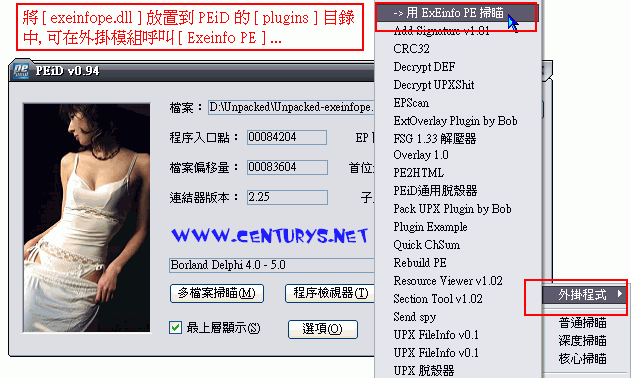
圖三
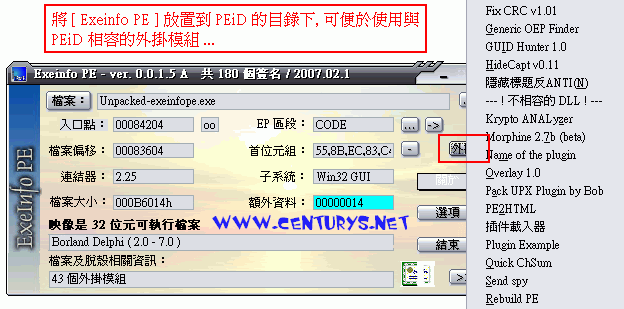
圖四
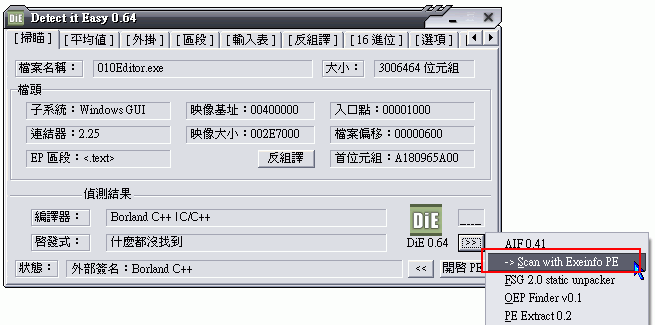
檔案下載:
http://0rz.tw/463D1
MD5:
語法:
9F87F50B90CD26C57E3E50751EF6B62F
解壓碼:
語法:
CENTURYS 網際論壇 中文化開發團隊