■ 軟體說明:
∥軟體名稱:CurrPorts
∥版本資訊:1.45
∥檔案大小:55.4 KB (56,748 位元組)
∥軟體分類:網路工具
∥存放空間:HTTP
∥官方站台:
http://www.nirsoft.net/utils/cports.html
∥中 文 化:YoYo
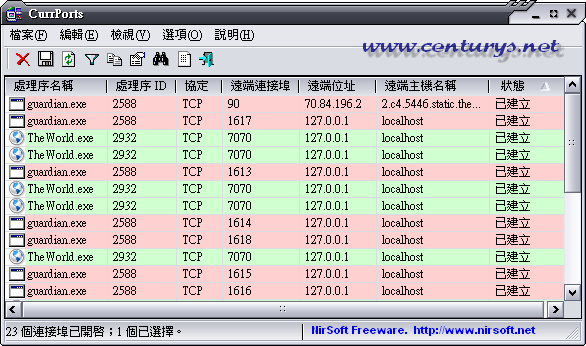
■ 軟體簡介:
以下介紹引自 PChome:
引用:
|
網路上流竄著各種木馬、後門軟體,你是否擔心一個不小心就讓他們入侵了你的電腦,使得你的電腦門戶大開呢?趕緊用 CurrPorts 來監控你的網路連線情況吧!
CurrPorts 是一套能夠幫助使用者顯示目前電腦上各個通訊埠連接情況的小工具,使用者可以由這個工具中知道每一個通訊埠是由哪一個軟體佔用,而且是連線到什麼地方,讓所有的連線資訊攤在陽光下讓使用者來檢視,如果發現任何有不軌意圖的程式,使用者就能夠即時做出防護了。
|
以下版本歷程引自官方:
引用:
|
Version 1.45:
Added 'Remote IP Country' column that displays the country name of the remote IP address (requires to download an external file from here)
Version 1.41:
Fixed bug: CurrPorts failed to display the current Auto Refresh status in Menu.
Version 1.40:
Added support for IPv6.
Version 1.37:
Fixed bug: CurrPorts failed to display process information when running under Windows Vista with non-admin user.
Added Module Filename column (works only on XP/SP2)
|
其它:
1. 軟體本身支援多國語言,若要使用官方翻譯請至:
http://www.nirsoft.net/utils/cports.html 下載英文版和中文語言檔。
2. 修改 [內容] 對話方塊上的字型顯示 Patch 了些代碼,目前使用上未發現任何問題,如有出錯,有勞回報一下,謝謝。
3. 整合 IPNetInfo:
http://forum.slime.com.tw/thread233419.html
‧同時執行 [cports.exe] 和 [ipnetinfo.exe]。
‧當 [遠端位址] 顯示 IP 後,可按右鍵 → [使用 IPNetInfo 解析 IP 位址] 以呼叫 [ipnetinfo.exe] 對遠端位址進行解析;如下圖:
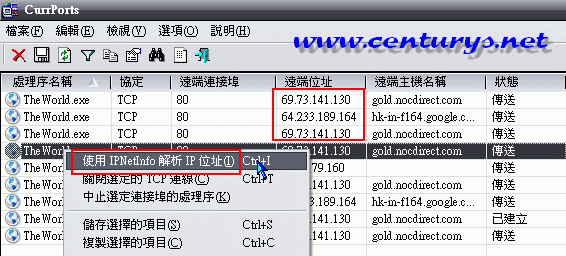
‧[ipnetinfo.exe] 會自動擷取在 [cports.exe] 內選定的遠端位址進行查詢並列出相關資料;如下圖:
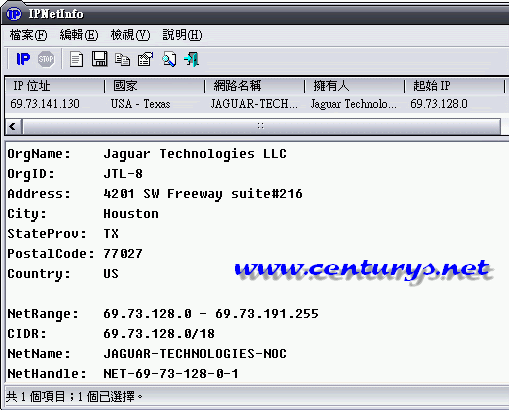
檔案下載:
http://0rz.tw/234rw
MD5:
語法:
1749AEB9E96DC70B90380020786369C6
解壓碼:
語法:
CENTURYS 網際論壇 中文化開發團隊