■ 軟體說明:
∥軟體名稱:Sisulizer
∥版本資訊:2008 (Build 269)
∥檔案大小:23.2 MB (24,352,428 位元組)
∥軟體分類:軟體本地化
∥存放空間:BDG、RS、ZS & XUN6
∥官方站台:
http://www.sisulizer.com/downloads.shtml
∥中 文 化:YoYo
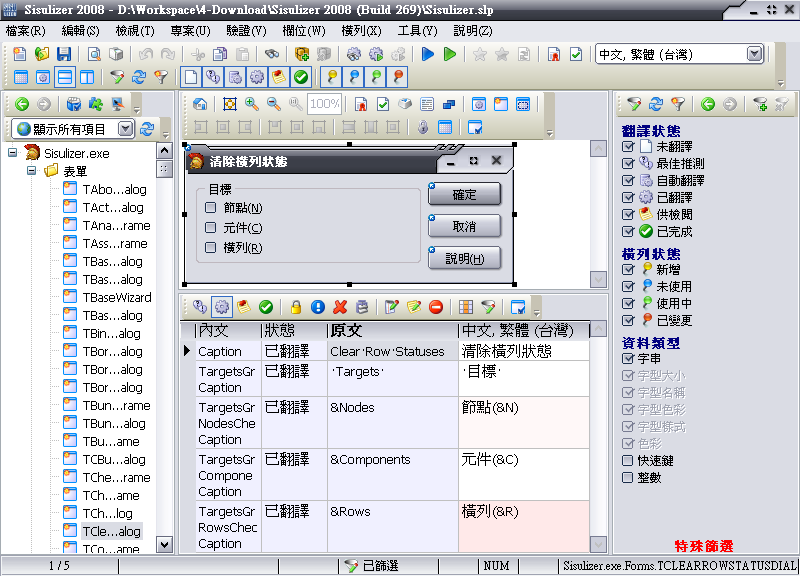
■ 軟體簡介:
Sisulizer 跟 Heaven 兄翻譯的 Multilizer 軟體本地化工具相似;您只要三個步驟:掃瞄應用程式來源並定位好文字;使用 Sisulizer 的視覺化編輯工具翻譯;組建本地化目標,即可完成軟體本地化。
關於中文化:
引用:
|
1. 只是迎合自己的使用習慣,無它。
2. 修正了一些翻譯,非修改自官方的繁體中文語言檔;翻譯謬誤處,請不吝指正,謝謝。
3. 基於使用者的選擇權利,在底下增加了官方的繁體中文語言檔載點,請自行挑選使用。
4. 軟體已綠化,所需的資料也內嵌在壓縮檔裡頭了,下載後解壓到任意位置,執行 [Sisulizer.exe] 即可;您可以在 [工具 -> 設定 -> 環境] 中,設定檔案關聯,其它細部選項,請自行配置。
5. 此版仍未解決 268 Heaven 兄所提到的使用翻譯引擎翻譯 [字串] 資源無法自動插入 [&] 的問題。
6. 官方語言檔由 HULEN 兄製作,但由於本地化跟官方更新有時間差,因此 HULEN 兄的官方語言檔會有一些新增字串無法即時處理。
|
版本歷程:
引用:
|
--- New features ---
‧Sheet and range options added to SlMake's import command to make it possible Excel files select sheet and range where to import from.
‧Support for Spanish inverted punctuation marks (¿ and ¡) in TM and duplicate translation added.
‧Sisulizer now supports merged CHM files.
‧Shortcuts can be customized. Choose Tools | Shortcuts... menu.
--- Bug fixes ---
‧XML: If an element contained both comment and value Sisulizer created localized XML files incorrectly.
‧Installing: When upgrading Sisulizer the setup created a new desktop icon.
‧SlMake could not import data from Excel files.
‧If you sorted the validation pane by its columns, selecting a row row didn't mact to the right one on the sheet.
‧Priorites of nodes take effect on sheet filter.
|
■ 擇一下載:
BDG:
http://www.badongo.com/file/10788708
RS:
http://rapidshare.com/files/13621427..._269_.rar.html
ZS:
http://www.zshare.net/download/16801088ead13ca2/
官方語系:
http://www.xun6.com/file/FBA933721/
解壓碼:
語法:
CENTURYS 網際論壇 中文化開發團隊