
 |
seagate 硬碟部分型號 firmware 有問題
http://seagate.custkb.com/seagate/cr...931&NewLang=en
官方的聲明 Welcome, Seagate hard drive owners. A number of Seagate hard drives from the following families may fail when the host system is powered on: Barracuda 7200.11 DiamondMax 22 Barracuda ES.2 SATA SV35 Once a drive has failed, the data is inaccessible to users. Seagate has isolated this issue to a firmware bug affecting drives from these families manufactured through December 2008. Please use the following tools and instructions to determine if you have one of the affected products. If you do, we recommend that you update the firmware on the disk drive. 詳細可能有問題的型號 Barracuda 7200.11 ST31000340AS ST31000640AS ST3750330AS ST3750630AS ST3640330AS ST3640630AS ST3500320AS ST3500620AS ST3500820AS ST31500341AS ST31000333AS ST31000333AS ST3640323AS ST3640623AS ST3320613AS ST3320813AS ST3160813AS Barracuda ES.2 SATA (企業級) ST31000340NS ST3750330NS ST3500320NS ST3250310NS DiamondMax 22 (Maxtor 品牌) STM31000340AS STM31000640AS STM3750330AS STM3750630AS STM3500320AS STM3500620AS STM3500820AS STM31000334AS STM3320614AS STM3160813AS ============================= 中文的說明好像還沒出來 :on_22::on_22: ===== 2009/01/19 更新 ====== 別人整理出來的步驟 先用 http://support.seagate.com/kbimg/utils/drivedetect.exe 看自己硬碟序號為何 執行程式後會出現 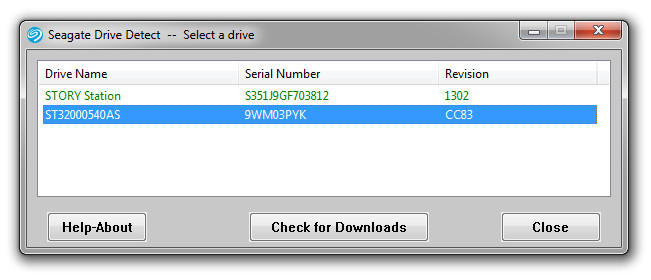 再用這個網頁裡面 3. Click here to use the serial number check utility. 把序號輸入看看有沒有受影響(輸入時可在剛剛的軟體裡面所要看的硬碟上按右鍵把資訊複製到剪貼簿在COPY到網頁 祝好運 :on_65::on_65::on_66::on_66: |
硬碟型號判斷, 官網上有一支 Drive Detect 可以下載
看來是硬碟中的韌體出問題 會導致硬碟無法使用 我的PC內3顆seagate硬碟,一顆中彈:on_59::on_59: 還有一台seagate freeagent desaktop 看不出來型號 :on_88::on_88::on_56::on_56::on_63::on_63::on_60::on_60::on_64::on_64::on_34::on_34: 正在K英文說明 :on_22::on_22: 半夜備份硬碟資料 外接硬碟快滿了 看來要去再買一顆 :on_85::on_85::on_63::on_63: |
還好我沒用seagate硬碟 ~~
以前用IBM Maxtor 現在已經習慣 WD 硬碟 ~~:on_79: |
引用:
下午打電話問問熟悉的店家有沒有貨? 消費券還沒到手 又要花錢了 |
追蹤一下
有人得到 Seagate客服回應 we should have it ready by the 20th Unfortunately, an update is not available yet. The engineers are looking at the issue now, and they are looking at having the firmware updates available, hopefully at the later part of next week. As to which serial numbers of these drives that are affected by this, they are working on a addition to the web site for a serial number checker that should be up by Monday. When the serial checker is online, you can put in the serial number, and it will tell you if the drive associated with that serial number is affected by this firmware issue. If it's not affected, then you'll be good to go. If it is affected, it will say so, then you will need to call into 1-800-Seagate, have the have the model number, serial number, and part number ready when you call. Because this is a large issue affecting a large number of consumers and partners, we would request that you address this issue only when you call, so that we can assist as many as possible and expedite the resolution of this issue quickly. 1. 更新檔下星期底會好(應該是美國當地時間) 2. 會有線上檢查硬碟序號的程式,應該星期一會好 看起來,目前只能先備份資料 :on_01::on_01: |
還好我都用WD硬碟~~:on_14:
|
那怎處理?
消費者自己更新韌體? 還是回收換新品? |
我的是Barracuda ES.2 SATA (企業級)
型號 :ST3250620NS 好理佳在,沒事!沒事!:on_79::on_79: |
我三顆全中:on_72:
ST3500320AS |
引用:
猜大趕快去買樂透。 包中,福氣啦!:on_14::on_14: |
引用:
|
up大給個連結
我去看官網:on_28: |
引用:
還可以開機的用 Seagate 線上下載的seatool for windows程式更新firmware (但是好像 firmware的更新也還沒寫好) |
引用:
:on_22::on_22: http://www.engadget.com/2009/01/16/s...-at-an-alarmi/ 這是 www.engadget.com 的報導 Seagate Barracuda 7200.11 drives said to be failing at an alarming rate by Donald Melanson, posted Jan 16th 2009 at 2:09PM Rumors flying, sensational headlines, dogs and cats living together. Yes, its another apparent rash of hard drive failures -- this one centered on Seagate's spacious 1TB Barracuda 7200.11 drives. Apparently, the problem lies in a faulty firmware found on drives manufactured in Thailand, which causes them to fail before they're even able to boot up and leaves them completely inoperable, with some extensive data recovery measures the only option for those looking to hang onto their data. What's more, while Seagate is now said to be updating the firmware on newly manufactured drives, it's apparently not possible to update the firmware on the toasted drives, as they're not even able to be detected by the BIOS once they fail. Seagate still doesn't seem to be addressing the issue publicly, however, and as Tom's Hardware points out, they haven't yet issued a recall on unsold drives, so anyone planning on upgrading or building a new PC may want to proceed with caution. =================================== 猜老大 這裡進去看看 再去 Does my drive need a firmware update? [206091] |
The short answer is: Firmware updates are not necessary for most users. :on_14::on_14:
|
| 所有時間均為台北時間。現在的時間是 07:16 PM。 |
Powered by vBulletin® 版本 3.6.8
版權所有 ©2000 - 2026, Jelsoft Enterprises Ltd.
『服務條款』
* 有問題不知道該怎麼解決嗎?請聯絡本站的系統管理員 *