
 |
|
|||||||
| 論壇說明 |
|
歡迎您來到『史萊姆論壇』 ^___^ 您目前正以訪客的身份瀏覽本論壇,訪客所擁有的權限將受到限制,您可以瀏覽本論壇大部份的版區與文章,但您將無法參與任何討論或是使用私人訊息與其他會員交流。若您希望擁有完整的使用權限,請註冊成為我們的一份子,註冊的程序十分簡單、快速,而且最重要的是--註冊是完全免費的! 請點擊這裡:『註冊成為我們的一份子!』 |

 |
|
|
主題工具 | 顯示模式 |
|
|
|
|
#7 (permalink) |
|
超級版主
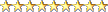 |
將自動播放功能先關閉
(檔案總管, usb槽按右鍵選內容, 然後選"自動播放", 然後選"不要有任何動作") 關閉後移除usb再插入一次應該就不會自動執行, 這樣就可以按上面所講的方式去清除 如果不能關閉"自動執行", 那就得從registry中去改 執行regedit, 然後找到 HKEY_CURRENT_USER Software Microsoft Windows CurrentVersion Policies Explorer "NoDriveTypeAutoRun" 將數值改成ff然後重開機應該就能關閉自動執行 (先警告, 這會關閉全部cd rom 或移除式裝置autoplay, 所以清完毒後可能得自己再改回來) |
|
__________________ 經驗分享是學習的一種 請多珍惜這片學習的園地 史版啞甘部主任  
|
|
|
|
送花文章: 52690,

|
|
|
#9 (permalink) |
|
註冊會員
|
在英文網站看見這個方法﹐試一下。
http://www.precisesecurity.com/tools...rom-usb-drive/ How to remove autorun.inf from USB Drive Worms spreads by creating a copy of itself and starts by autorun.inf files. It is essential to remove the malicious and autorun.inf files not only from computers but also from the source, and that is the USB Drive. PreciseSecurity have created a procedure to delete the malicious files on infected drives. PROCEDURE: 1. While the computer is still off; 2. Plugin the USB Drive 3. Insert the Windows XP CD-ROM into the CD-ROM drive. It must be the bootable Windows XP Installer 4. Start the computer from the CD-ROM drive. It will start Windows Setup screen 5. When the “Welcome to Setup” prompt appears.Press “R” to start the Recovery Console 6. If asked “Which Window installation would you like to logon to” select the number. Type “1? then Enter, if only one installation of Windows is present 7. Enter the administrator password, press Enter 8. It will bring you to command prompt, C:\Windows> 9. Proceed with the following command: - Type d: (This is the drive letter of USB. It can be e: or f: defending on how many hard disk or cd drive is installed) - Type attrib -h -r -s autorun.inf - Type “edit autorun.inf” it will open DOS Editor and display contents as follows ========================== [autorun] open=file.exe shell\Open\Command=file.exe shell\open\Default=1 shell\Explore\Command=file.exe shell\Autoplay\command=file.exe ========================== Take note on the file that it called to open (in above example it is file.exe) 10. Exit DOS Editor and return to command prompt, D:\> 11. Delete the file that was called to open on DOS Editor - Type del /f /a file.exe 12. Delete autorun.inf file - Type del /f /a autorun.inf 13. Exit Recovery Console by typing exit. |
|
|
送花文章: 10,

|
|
有 3 位會員向 hawlan 送花:
|
|
|
#10 (permalink) |
|
註冊會員
|
如果嫌以上方法麻煩﹐或者在 safe mode dos prompt 環境下執行看可不可以。
(不知道safe mode dos prompt 能不能找到 pen drive... ) 進到safe mode dos prompt 環境後﹐請依下列方法試試看。 Type d: (This is the drive letter of USB. It can be e: or f: defending on how many hard disk or cd drive is installed) - Type attrib -h -r -s autorun.inf - Type “edit autorun.inf” it will open DOS Editor and display contents as follows ========================== [autorun] open=file.exe shell\Open\Command=file.exe shell\open\Default=1 shell\Explore\Command=file.exe shell\Autoplay\command=file.exe ========================== Take note on the file that it called to open (in above example it is file.exe) 10. Exit DOS Editor and return to command prompt, D:\> 11. Delete the file that was called to open on DOS Editor - Type del /f /a file.exe 12. Delete autorun.inf file - Type del /f /a autorun.inf -------------------------------------- 簡單的說﹐要你編輯 autorun.inf ﹐就是要你檢查這個autorun 到底是執行甚麼命令﹐把這個命令記下﹐然後刪除這個元凶﹐然後再殺掉 autorun.inf |
|
|
送花文章: 10,

|
|
有 4 位會員向 hawlan 送花:
|
|
|
#13 (permalink) | |
|
管理員
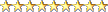 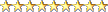 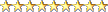 |
引用:
再問下去也不過是浪費你我的時間而已.... 網路有種功能叫做"搜尋引擎",你用他以"USB病毒"當關鍵字搜尋就可以找出 很多資料,看完了再說... autorun.inf檔案本身本來就不是病毒,它只是提供一個內容讓系統自動執行它 內部所記載的相關檔案,而隨身碟病毒就利用它來執行病毒程式,達到感染擴散 的目的....防毒軟體如果可以100%確保電腦安全那也不會有這麼多廠商競爭了.. 去7-11或者書店買電腦王12月號來看看吧.....樓上諸位沒有義務要幫你,你 客氣點虛心受教.. |
|
__________________ 我是史版A大,錢的數量決定電腦的力量  我是給女孩修電腦長大的,經驗豐富技術過硬,就沒有我修不好的電腦 
|
||
|
|
送花文章: 79420,

|
|
|
#15 (permalink) |
|
長老會員
|
你的USB碟上是不是有上鎖鍵,你是不是上了硬體鎖?
|
|
__________________ 你的回應是我發貼的最大原動力,給個花也可以   -=-=->海賊王-動畫1~350下載<-=-=- -=-=->海賊王-動畫1~350下載<-=-=-如有解壓縮密碼為:史萊姆第一個家-NETBIRD私人分享於VIP區 http://forum.slime.com.tw/ |
|
|
|
送花文章: 129,

|
|
向 netbird 送花的會員:
|

 |
|
|
 相似的主題
相似的主題
|
||||
| 主題 | 主題作者 | 討論區 | 回覆 | 最後發表 |
| 聊天 - USB預防中毒方法 | rainfire | 生活話題、日常閒聊、喇勒唬爛灌水區 | 16 | 2009-04-18 01:32 PM |
| ***** 我的XP中毒了.請幫幫我(急) ***** | john0720 | 一般電腦疑難討論區 | 3 | 2004-02-14 03:21 AM |
| 我的電腦不知道是不是中毒了? | edenliu0304 | 一般電腦疑難討論區 | 1 | 2004-02-04 03:30 PM |
| 是不是中毒了 | 6865353 | 軟體應用問題討論區 | 3 | 2003-11-10 09:46 PM |
| 我的電腦中毒了~~~~ | TONYANGEL | 一般電腦疑難討論區 | 1 | 2003-04-18 11:46 AM |