
 |
|
|
#7 (permalink) |
|
超級版主
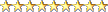 |
將自動播放功能先關閉
(檔案總管, usb槽按右鍵選內容, 然後選"自動播放", 然後選"不要有任何動作") 關閉後移除usb再插入一次應該就不會自動執行, 這樣就可以按上面所講的方式去清除 如果不能關閉"自動執行", 那就得從registry中去改 執行regedit, 然後找到 HKEY_CURRENT_USER Software Microsoft Windows CurrentVersion Policies Explorer "NoDriveTypeAutoRun" 將數值改成ff然後重開機應該就能關閉自動執行 (先警告, 這會關閉全部cd rom 或移除式裝置autoplay, 所以清完毒後可能得自己再改回來) |
|
__________________ 經驗分享是學習的一種 請多珍惜這片學習的園地 史版啞甘部主任  
|
|
|
|
送花文章: 52690,

|
|
|
#9 (permalink) |
|
註冊會員
|
在英文網站看見這個方法﹐試一下。
http://www.precisesecurity.com/tools...rom-usb-drive/ How to remove autorun.inf from USB Drive Worms spreads by creating a copy of itself and starts by autorun.inf files. It is essential to remove the malicious and autorun.inf files not only from computers but also from the source, and that is the USB Drive. PreciseSecurity have created a procedure to delete the malicious files on infected drives. PROCEDURE: 1. While the computer is still off; 2. Plugin the USB Drive 3. Insert the Windows XP CD-ROM into the CD-ROM drive. It must be the bootable Windows XP Installer 4. Start the computer from the CD-ROM drive. It will start Windows Setup screen 5. When the “Welcome to Setup” prompt appears.Press “R” to start the Recovery Console 6. If asked “Which Window installation would you like to logon to” select the number. Type “1? then Enter, if only one installation of Windows is present 7. Enter the administrator password, press Enter 8. It will bring you to command prompt, C:\Windows> 9. Proceed with the following command: - Type d: (This is the drive letter of USB. It can be e: or f: defending on how many hard disk or cd drive is installed) - Type attrib -h -r -s autorun.inf - Type “edit autorun.inf” it will open DOS Editor and display contents as follows ========================== [autorun] open=file.exe shell\Open\Command=file.exe shell\open\Default=1 shell\Explore\Command=file.exe shell\Autoplay\command=file.exe ========================== Take note on the file that it called to open (in above example it is file.exe) 10. Exit DOS Editor and return to command prompt, D:\> 11. Delete the file that was called to open on DOS Editor - Type del /f /a file.exe 12. Delete autorun.inf file - Type del /f /a autorun.inf 13. Exit Recovery Console by typing exit. |
|
|
送花文章: 10,

|
|
有 3 位會員向 hawlan 送花:
|
|
|
#10 (permalink) |
|
註冊會員
|
如果嫌以上方法麻煩﹐或者在 safe mode dos prompt 環境下執行看可不可以。
(不知道safe mode dos prompt 能不能找到 pen drive... ) 進到safe mode dos prompt 環境後﹐請依下列方法試試看。 Type d: (This is the drive letter of USB. It can be e: or f: defending on how many hard disk or cd drive is installed) - Type attrib -h -r -s autorun.inf - Type “edit autorun.inf” it will open DOS Editor and display contents as follows ========================== [autorun] open=file.exe shell\Open\Command=file.exe shell\open\Default=1 shell\Explore\Command=file.exe shell\Autoplay\command=file.exe ========================== Take note on the file that it called to open (in above example it is file.exe) 10. Exit DOS Editor and return to command prompt, D:\> 11. Delete the file that was called to open on DOS Editor - Type del /f /a file.exe 12. Delete autorun.inf file - Type del /f /a autorun.inf -------------------------------------- 簡單的說﹐要你編輯 autorun.inf ﹐就是要你檢查這個autorun 到底是執行甚麼命令﹐把這個命令記下﹐然後刪除這個元凶﹐然後再殺掉 autorun.inf |
|
|
送花文章: 10,

|
|
有 4 位會員向 hawlan 送花:
|
|
|
#14 (permalink) |
|
註冊會員
|
當你重開機後﹐那個 registry 值是否還是 0 ﹖
如果重開機後﹐那個 registry 值又變成 1 ﹐那可能是病毒在重開機後﹐又自動把 registry 改成 1 如果是這樣﹐那你要再把它改成 0 ﹐後﹐不要重開機﹐然後 ﹕ start-->run-->cmd [enter] 進入你的 usb drive , edit autorun.inf 你就可以看到這個autorun 到底是執行甚麼命令。 然後把命令記下﹐搜索這些命令是否存在你電腦﹐如果肯定那是病毒﹐就殺掉。 然後再把 autorun.inf 殺掉。 可能你硬碟也中毒了也說不定。 -------------------- 如果殺不掉﹐那麼在確定把 registry 值改成 0 後﹐就重開機﹐進入 safemode dos prompt , (不要進到正常 windows,以免病毒又自動改 registry 了。) 照著下面來做。 Type d: (This is the drive letter of USB. It can be e: or f: defending on how many hard disk or cd drive is installed) - Type attrib -h -r -s autorun.inf - Type “edit autorun.inf” it will open DOS Editor and display contents as follows ========================== [autorun] open=file.exe shell\Open\Command=file.exe shell\open\Default=1 shell\Explore\Command=file.exe shell\Autoplay\command=file.exe ========================== Take note on the file that it called to open (in above example it is file.exe) 10. Exit DOS Editor and return to command prompt, D:\> 11. Delete the file that was called to open on DOS Editor - Type del /f /a file.exe 12. Delete autorun.inf file - Type del /f /a autorun.inf |
|
|
送花文章: 10,

|

 |
|
|
 相似的主題
相似的主題
|
||||
| 主題 | 主題作者 | 討論區 | 回覆 | 最後發表 |
| 聊天 - USB預防中毒方法 | rainfire | 生活話題、日常閒聊、喇勒唬爛灌水區 | 16 | 2009-04-18 01:32 PM |
| ***** 我的XP中毒了.請幫幫我(急) ***** | john0720 | 一般電腦疑難討論區 | 3 | 2004-02-14 03:21 AM |
| 我的電腦不知道是不是中毒了? | edenliu0304 | 一般電腦疑難討論區 | 1 | 2004-02-04 03:30 PM |
| 是不是中毒了 | 6865353 | 軟體應用問題討論區 | 3 | 2003-11-10 09:46 PM |
| 我的電腦中毒了~~~~ | TONYANGEL | 一般電腦疑難討論區 | 1 | 2003-04-18 11:46 AM |